5 Useful Features In iPhone

I must say I hated when I started using iPhone! I come from a long line of Android phones. I like the customization and freedom Android gives you. As a technical person, I like to tinker around, install custom ROMs, sideload apps, modify APKs and remove signatures, ad-prompts so on.
iPhone is a closed-down system and expects you to behave like a responsible person. After using now for more than a year plus, I must say I have developed a liking for using the gadget and I rarely use my android phone nowadays.
Apple packs a lot of creativity and also useful customizations in iPhone as well. The little device doesn't really feel small or left out. There are at least 5 features I adore about the iPhone and put to regular use.
Connectivity
The Bluetooth earbuds, not the Apple AirPods but both Jabra Elite 65t and Soundcore liberty air 2 pros connect to them in a jiffy. Every time I open and plug them in my ears, it just works! Now that is what seamless experience is... The Apple echo system is also known for its seamless integration with others devices like the Mac.
When I get a phone call, I'm allowed to take it on the Mac.
I am allowed to copy on the iPhone and paste it into the Mac.
I'm allowed to AirDrop photos/screenshots etc directly to Mac and much more.
I have to say, Apple is big on the experience part of things and sure they deliver too.
Privacy
Rock-solid privacy when it comes to the phone and the Apps installed. You have control over who you want to allow tracking, allow location services, and so on. By default, Apple ensures that Developers ask your permission to track! In fact, I have all my apps tracking disabled. I don't believe this even existed in Android as a feature. You can do the same for location services as well.
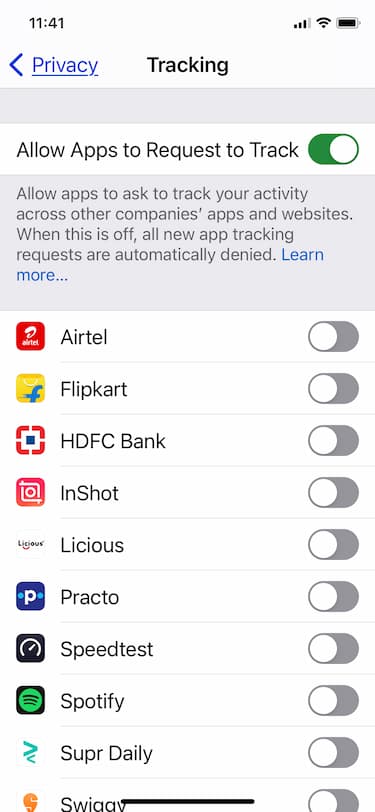
ShortCuts
I am a strong believer in automating mundane repetitive tasks and ShortCuts comes installed default with iOS. Everything that you want to do based on a trigger, time, or even manual initialization, can be automated using this tiny nifty tool. The internet is full of helpful videos on how to do and even if you don't like to create scripts, there are prebuilt custom shortcuts all over the net that you can download.
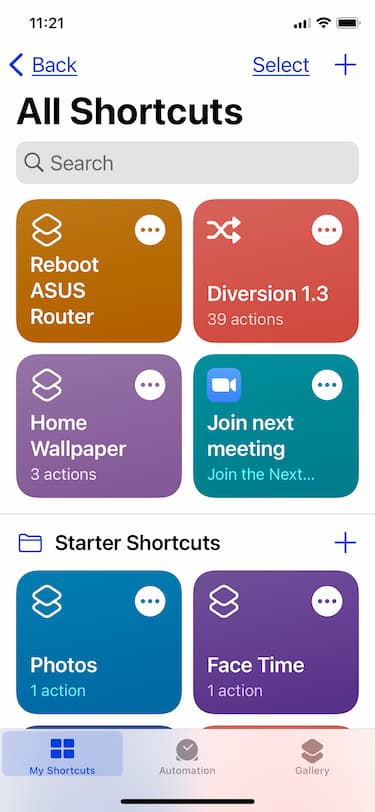
In the above, you can see a couple of the scripts that I use.
Reboot Asus Router - this is a little script, let's say I want to login to the WIFI router and reboot it. A single tap on it will get this routine done. Quite nifty, huh?
Home Wallpaper - This is a little automation to go out to the internet to a site, fetch a wallpaper suitable for iPhone and set it as the home screen. All in one a single tap.
Diversion - is ad blocking executable running on the ASUS router, so using this I can temporarily disable it, restart, and stuff like that.
BackTap
With iOS 14, you can tap the back of the device to initiate operations. It is fairly simple.
Accessiblity -> Touch -> Back Tap
There are two options, double-tap, and triple tap.
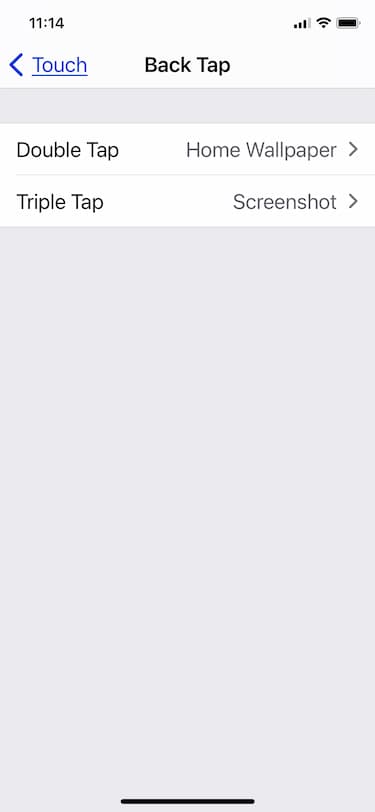
I have my double tap configured to run automation via ShortCuts to change wallpaper by downloading it from the internet.
The triple tap is assigned to take a screenshot.
Smart Stacks
Smart stacks is an Apple feature to have multiple widgets stack on top of each other and you can scroll through. It is better explained visually, take a look at the video to have a better understanding of the power of smart stacks.
Low Power Mode
I use the low power mode regularly. I have set it up in such a way that every day at 10.00 PM in the night, the phone will enter the low power mode and it benefits the phone battery. All the power-intensive uses like background app refresh and downloading of new email messages etc are paused, thus saving a lot on the battery. The next day morning at 8.00 AM, it will come out of the low power mode, ready to rock and roll.

There, these are the 5 features in iPhone which I wasn't using on the Android and I believe this helps not only with the experience but efficiency as well. If you didn't know, try them out - they are pretty cool.
Biggest Gripe!
The biggest gripe I have with iPhone is the inability to have a routine to shut down and restart the phone. I like to have the phone shut down automatically at the night and start in the morning. I was able to do this with Android but unfortunately, there isn't a way to do the same with iPhone.




